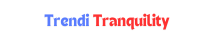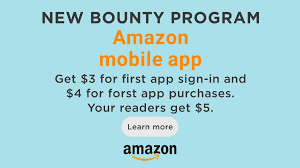How to index new blog on Google quickly

How to index new blog on Google quickly
When was the last time you went to a website directly to get information without searching for it? With the advent of a digital world, billions of information have been made easily accessible using “Search engines” and as you read this, Google is still the No1 search engine with about 4.3 billion users worldwide, huge right! With these values, most businesses and websites want to be ranked high on Google and if not even gaining a high rank, at least getting Google to index their blog quickly is commendable.
When people search using keywords, Google employs its index to fetch the relevant content matches the search. This simply means if your blog isn’t indexed on Google, then you are missing out on 4.3 billion users that have the opportunity to see your blog, which in other ways can be disastrous to your blog.
Organic search traffic is so important to your blog’s growth that it claims 53% of your site’s traffic (seoinc.com). Meanwhile, these stats don’t count if your blog doesn’t show up in search results at all.
How do you get your new blog indexed by Google?
You have two choices.
You may decide to take the slow approach just to sit back and watch after publishing a post for it to happen naturally, this should take you two weeks and sometimes months, and this is not fun. Or you may decide to make it happen now, which will thereby give you more time and energy to put towards increasing your conversion rate and promoting great and beneficial contents. And If I were to choose , I’d rather have my site indexed as fast as possible because it will create more time for me to build my audience. The strategies I’ll be sharing have helped Neil Patel grow his blog to over 600,000 monthly visitors within a very short period.
What is Google Index and why do you need Google to index your blog?
Google Index is a collection of all web pages that have been Crawled and Identified by Google. If your blog is not Indexed by Google, then it is 100% not going to appear on Google search and you won’t have any organic traffic whatsoever.
So How does Google Index?
Google discovers new web pages or blog posts by crawling the web, and then they add those pages to their index. They do this using web spiders called bots.
Do you find some strange words here? Let’s break them down.
● Crawling: This is the process of using hyperlinks on the web to discover new contents.
● Bots: These are Google’s software that systematically searches the web for new content by following links; they do the crawling.
● Indexing: The Process of storing every web page in a vast database. So whenever a search is made, you are asking Google to return everything related to the search from their index and here, we have millions of pieces of content to be displayed. This is where ranking comes in, fetch out the most relevant and if you were thinking indexing and ranking are the same, then by now you should know they are different.
Indexing is showing up for the race; ranking is winning.
You can’t win without showing up for the race in the first place (ahrefs.com).
How often your blog is indexed can affect your blog’s performance in search results and you would also want to make sure your latest content is available for those searching and for the bots too, all the time.
So here are steps to take in order to get your blog indexed as quickly as possible.
Step 1: Confirming if your blog is already indexed.
Unless you have a new blog, your blog is most likely to have been indexed.
If you are not sure, here is a simple way to find out:
Go to Google and search site:yourdomain.com . if Google knows your site
exists and has already crawled it, you will see it in the results.
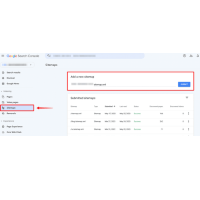
Step 2: Submit your blog to Google Search Console
Google Search Console is a free platform created by Google to help publishers and bloggers check their sites indexing and how visible they are on Google.
In order to make use of the Google search Console,
1. You need to sign up with your Google account at Google Search Console.
2. Then, add a new web property and enter your site name.
3. Verify your blog by using the verification tool provided and adding it to your blog. This code can be added to the theme’s header .php or if you are using a child theme, you can insert it using plugins like Headers and Footers for WordPress.
As soon as this verification takes place, it will be a sign to Google that your site exists.
Step 3: Submit your sitemap
Your sitemap is a file where you tell Google and other search engines how you have organized the content of your website. Although search engines can examine your site without this file, they can do so more intelligently when you have a sitemap in place.
Using sitemaps is particularly useful for large websites.
Websites or sites with pages that are not well linked together, and probably sites with rich media content.You may already have a sitemap, created automatically. For a blog owner, most platforms provide you with an RSS file, which you can also submit as a sitemap. Check your hosting service or blogging platform support to
see where this file is located.
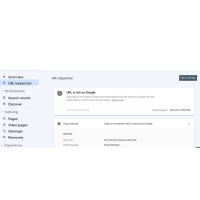
Step 4: Install and set up Google Analytics
Google analytics measures statistics about your website, like visitors and time spent on the site, what pages they looked at and where they are from. To set up Google analytics, here are few steps to take;
1. Visit analytics.google.com
2. Sign in with your Google account.
3. After you log in, click Sign up.
4. Enter your blog/website name , then click get tracking ID.
5. If you are using wordpress or another CMS, requesting for your
Google Analytics tracking ID, just paste the tracking ID.
6. For the WordPress plugin, Google Analytics by MonsterInsights is
really easy to set up.
7. After downloading the plugin, ‘Authenticate’ it and it will walk you
through the rest.
Meanwhile, if you are not using WordPress, you are required to paste it manually, all you need to do is copy the code written on Website tracking on the analytics page and paste on all your website pages.
Step 5 : Create a Content Marketing Strategy:
Writing a content marketing strategy that is centered on search results is a good one, but that’s not all. According to Content Marketing Institute:
Those with documented content marketing strategy:
● Are far more likely to consider themselves effective at content marketing.
● Don’t feel too challenged when it comes to every aspect of content marketing.
● Are able to justify spending a higher percentage of their marketing budget on content marketing.
In addition to keeping your focus on goals, a documented content strategy also helps your site get indexed by creating new pages of content.
Step 6: Use Internal Links on your blog
Internal links, which refer to you linking to other blogs on your website, are another great way to get indexed on Google is to increase your position in organic search results.
One very obvious way to use internal links is your website navigation. Ensure it is done in such a way that it is easily understood by Google.
Step 7: Check for Google Crawl errors frequently
This is a very Important step, as it helps in maintaining your indexing
frequency. Checking it at least once a month is highly encouraged.
To check for crawl errors
1. Open search console
2. On left, click on settings
3. Then Crawl stats.
4. Then open the report.
Step 8: Ensure pages that shouldn’t be indexed are not.
Pages such as Thank you page and Duplicate blog content shouldn’t be
indexed. Here are highlighted steps to achieve this:
● Blocking a page from being indexed using robots.txt
● Using no-follow or no-index links
Step 9: Updating Old contents.
From everything we have learned so far, every time you update a new blog, Google wants to crawl it more often, and a good way to capitalize on this is to frequently update your contents.
All that indexing, and new information means that updating your old posts can increase your organic search by 111%. So, what are you waiting for? Go and apply these 9 golden steps to your blog.