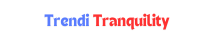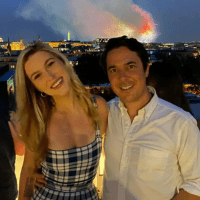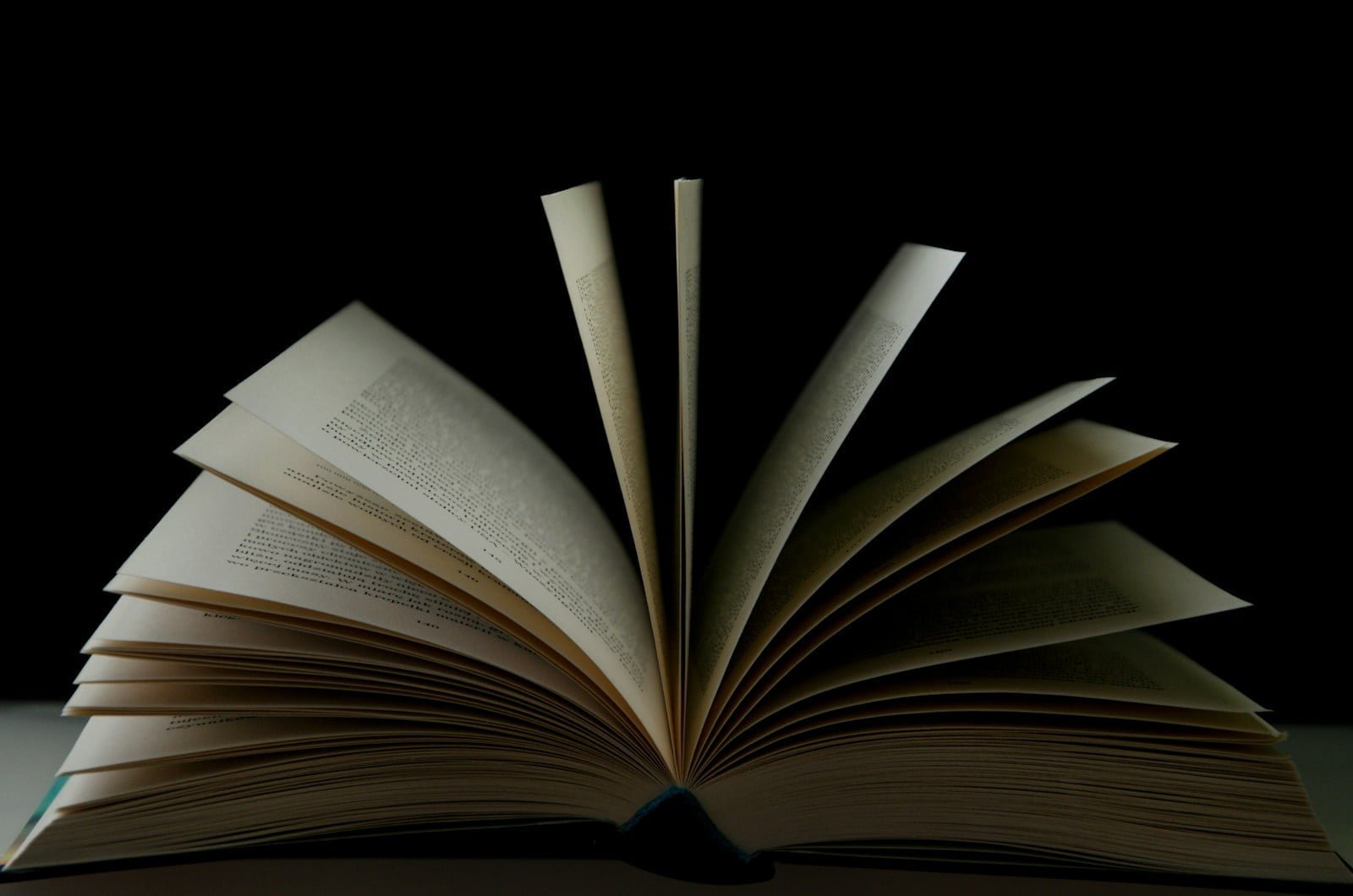How to Order Starlink in Nigeria and Have It Delivered Within Two Days

In today’s digital age, having reliable internet access is crucial, especially in Nigeria, where connectivity can be inconsistent. Starlink, the satellite internet service developed by SpaceX, promises high-speed internet in remote and underserved areas. In this guide, we’ll walk you through how to order Starlink in Nigeria via Konga.com and get it delivered within two days, all while taking advantage of a 50% discount.
Understanding Starlink: How to Order Starlink in Nigeria
What is Starlink?
Starlink is a satellite internet service that uses a constellation of low-earth orbit satellites to provide high-speed internet access anywhere on the planet. This is particularly beneficial for areas with limited connectivity options.
Benefits of Starlink
- High-Speed Internet: Offers speeds between 50 Mbps and 150 Mbps.
- Low Latency: Reduced lag time compared to traditional satellite internet.
- Global Coverage: Available in remote and rural areas.
Why Starlink is Important for Nigeria
Bridging the Digital Divide
Starlink can help bridge the digital divide in Nigeria by providing internet access to rural and underserved areas.
Supporting Business and Education
Reliable internet access is essential for businesses and educational institutions. Starlink’s consistent connectivity can support economic growth and educational development in Nigeria.
Pre-Order Preparation
Checking Service Availability
Before ordering, check if Starlink is available in your area. You can achieve this by heading to the Starlink website and entering your address.
Necessary Equipment
Make sure you have the required equipment: a Starlink dish, router, and mounting tripod. These are usually included in the Starlink kit.
Internet Speed Requirements
Starlink offers speeds ranging from 50 Mbps to 150 Mbps. Assess your internet needs to ensure Starlink meets them.
How to Order Starlink in Nigeria using on Konga.com
Step-by-Step Ordering Process
- Visit Konga.com: Go to the official Konga website.
- Search for Starlink: Use the search bar to find Starlink products.
- Select the Starlink Kit: Choose the Starlink kit that suits your needs.
- Apply the 50% Discount: Look for any ongoing promotions or use a discount code.
- Add to Cart: Add the Starlink kit to your shopping cart.
- Proceed to Checkout: Complete the checkout process by providing your delivery information.
Creating a Konga Account
If you don’t have a Konga account, you’ll need to create one. Enter your name, email, and a strong password.
Providing Delivery Information
Ensure you enter accurate delivery details to avoid any shipping issues. Double-check your address before finalizing the order.
Payment Process
Accepted Payment Methods
Konga accepts various payment methods, including credit and debit cards, bank transfers, and mobile payments.
Applying the Discount
To apply the 50% discount, enter the discount code during the checkout process. Ensure the discount is reflected in the total amount before completing the purchase.
Payment Security
Konga uses secure payment gateways to protect your financial information.
Delivery and Shipping Details
Two-Day Delivery Option
To get your Starlink kit delivered within two days, select the express delivery option at checkout. This may incur additional shipping costs.
Shipping Costs and Policies
Review Konga’s shipping policies and costs. The express delivery option will ensure you receive your Starlink kit within the desired timeframe.
Tracking Your Order
Once your order is shipped, Konga will provide a tracking number. Utilize this information to track the progress of your delivery.
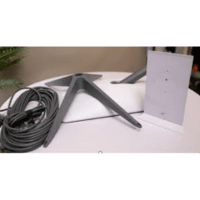
Setting Up Your Starlink Kit
Unboxing the Starlink Kit
When your kit arrives, carefully unbox it. You’ll find the satellite dish, router, and necessary cables.
Assembling the Satellite Dish
Follow the included instructions to assemble the dish. Position the dish in an open area with an unobstructed view of the sky.
Connecting the Equipment
Attach the dish to the router with the supplied cables. Ensure all connections are secure.
Activating Your Starlink Service
Initial Setup and Configuration
Switch on the router and adhere to the setup guidelines. You may need to use a mobile app for configuration.
Testing Your Connection
Verify the internet connection to confirm it’s functioning properly. You should experience high-speed, low-latency internet.
Troubleshooting Common Issues
If you encounter issues, consult the troubleshooting guide included in your kit or visit the Starlink support website.
Maximizing Your Starlink Experience
Optimizing Satellite Position
Ensure your satellite dish is optimally positioned for the best signal. This might involve adjusting its angle or location.
Ensuring Stable Connectivity
Keep the dish clear of obstructions like trees or buildings to maintain a stable connection.
Tips for Best Performance
- Regularly update your Starlink software.
- Position your router in a central spot within your home.
- Use a Wi-Fi extender if necessary.
Understanding Starlink’s Terms of Service
Service Agreement
Review Starlink’s service agreement to understand your rights and obligations.
Usage Policies
Familiarize yourself with usage policies to avoid any service interruptions.
Cancellation and Returns
Understand the process for canceling your service or returning equipment if needed.
Customer Support and Resources
Accessing Customer Support
Starlink offers customer support via their website. You can reach out for help by submitting a support ticket or chatting with a representative.
Online Resources and Community
Utilize online resources and community forums for additional support and tips from other users.
FAQs and Troubleshooting Guides
Refer to the FAQs and troubleshooting guides provided by Starlink for quick solutions to common issues.
Conclusion
Ordering Starlink in Nigeria and getting it delivered within two days is now easier than ever, thanks to Konga.com. By following the steps outlined in this guide and utilizing the 50% discount, you can enjoy high-speed internet access quickly and affordably. Starlink holds the potential to revolutionize internet connectivity in Nigeria, making it a valuable investment for individuals and businesses alike.
FAQs
How much does Starlink cost in Nigeria with the 50% discount?
The cost will vary depending on the specific kit and the discount applied. Check Konga.com for the most accurate pricing.
Can I use Starlink anywhere in Nigeria?
Yes, as long as Starlink has coverage in your area. Verify coverage on the Starlink website before ordering.
What internet speeds can I expect with Starlink?
Starlink typically offers speeds between 50 Mbps and 150 Mbps, depending on your location and network conditions.
Is Starlink suitable for businesses in Nigeria?
Yes, Starlink can provide reliable and fast internet suitable for various business needs.
How do I contact Starlink customer support?
You can contact Starlink customer support through their official website by submitting a ticket or using the live chat feature.
Don’t forget to subscribe to trenditranquility.com
The 6 Best Electric Shaver For Men 2024 | Tested By Grooming Expert.